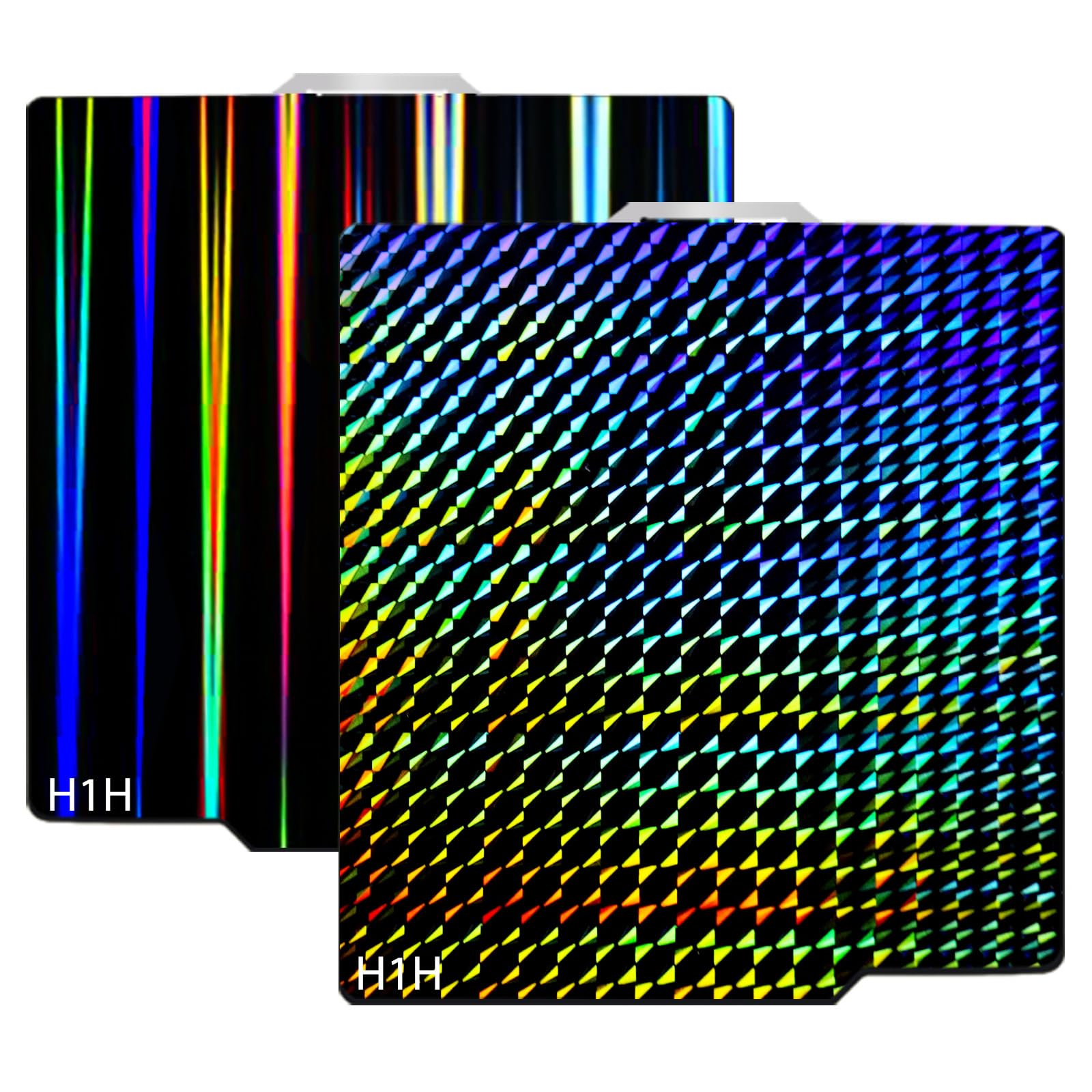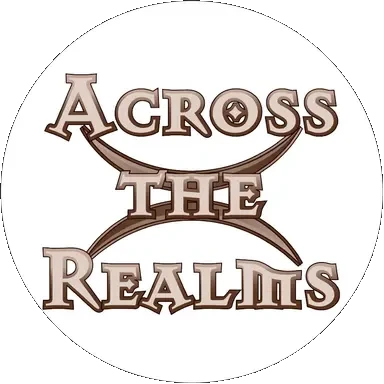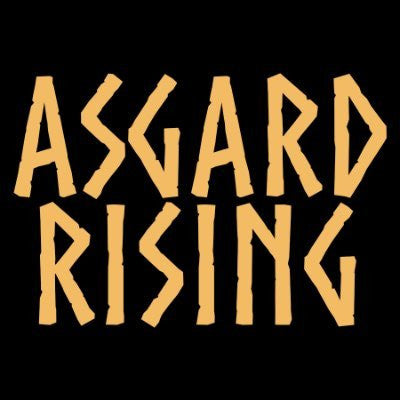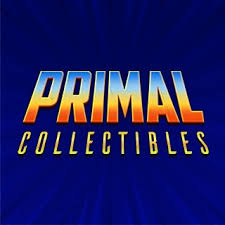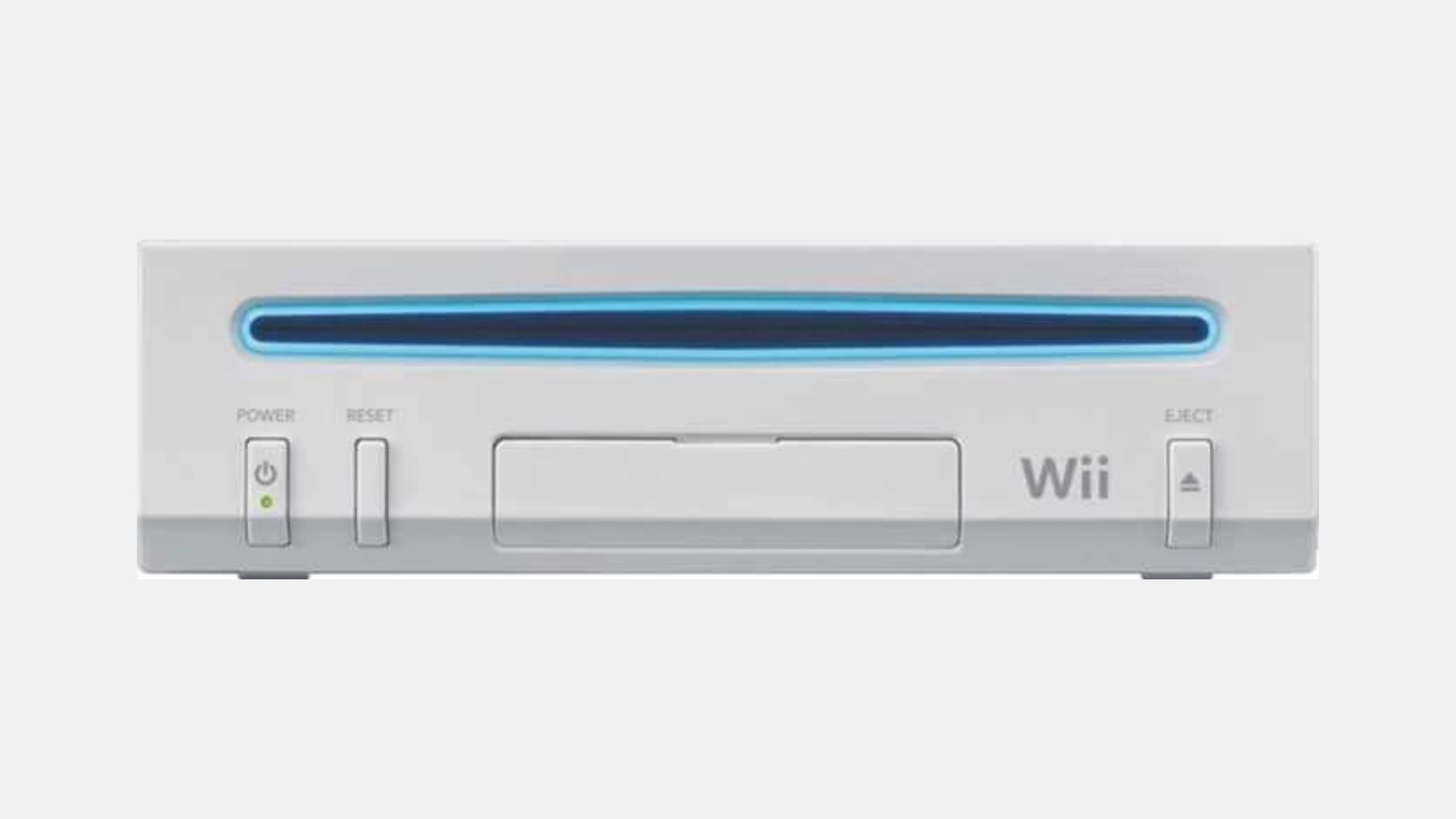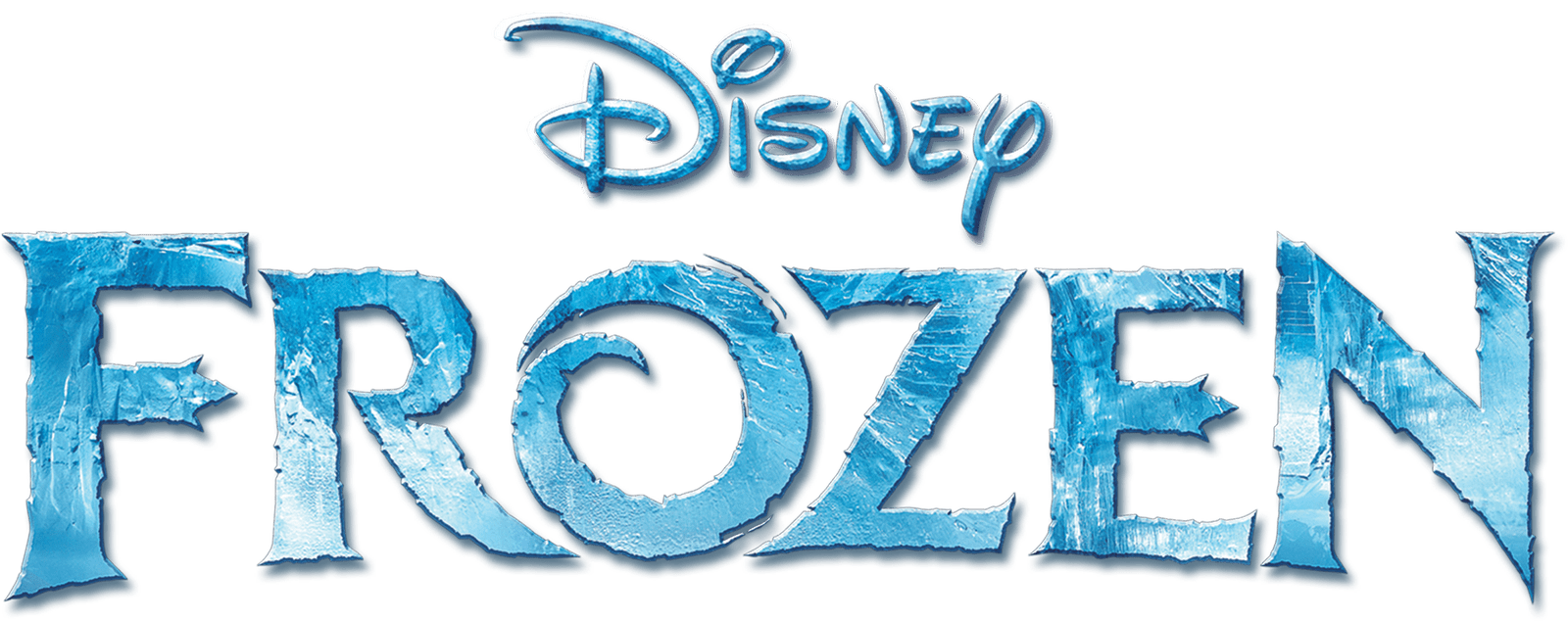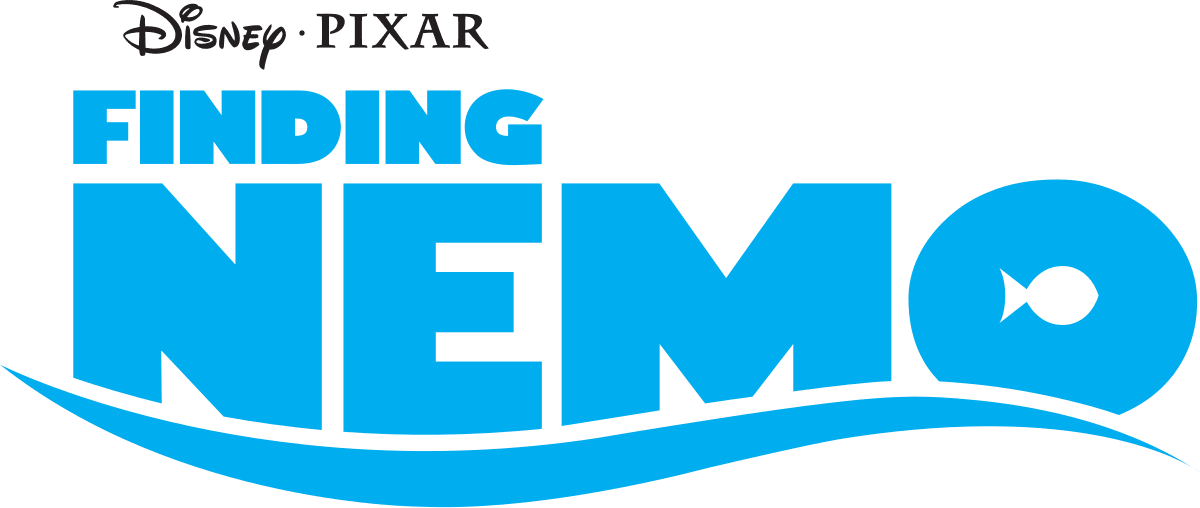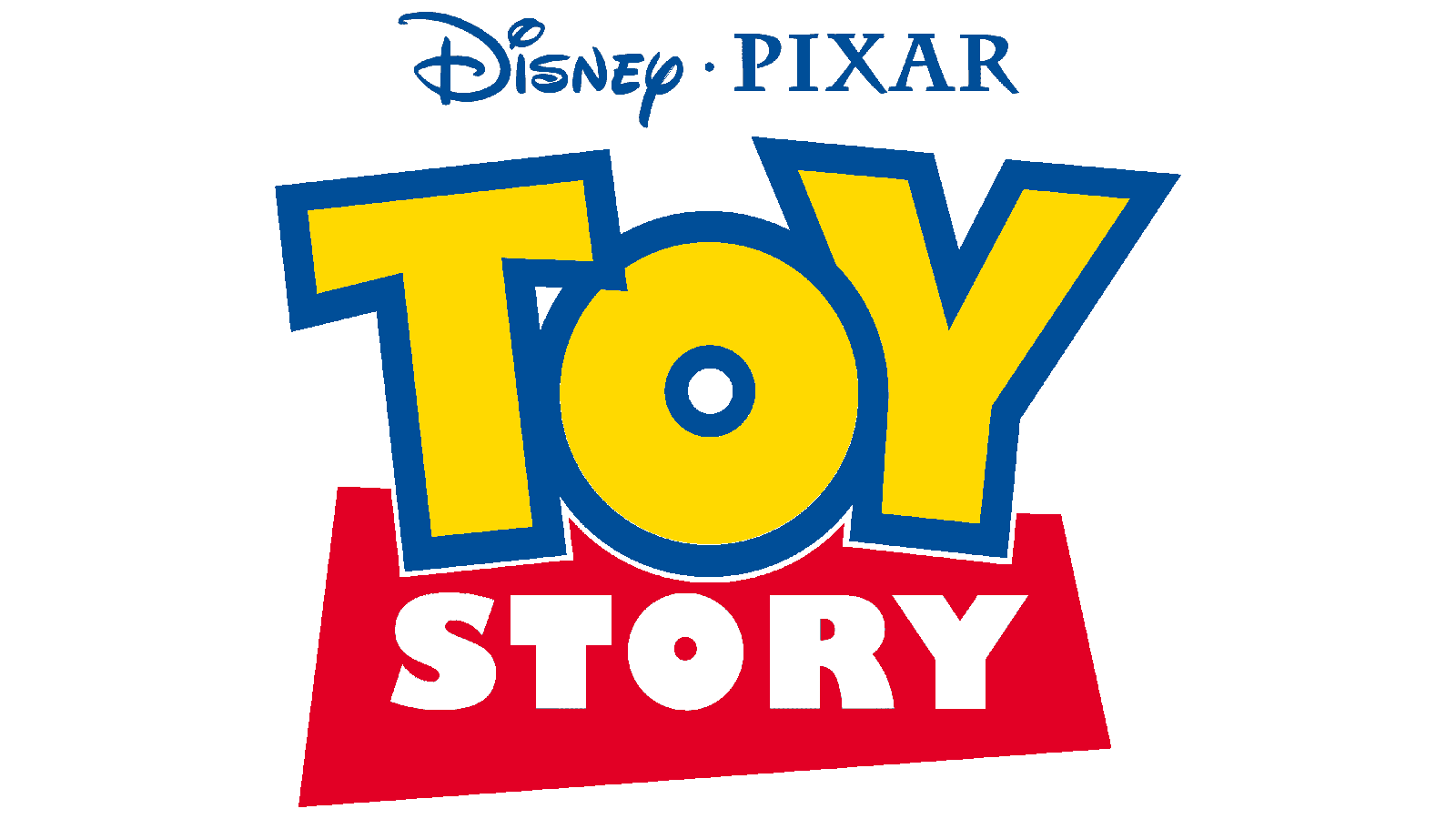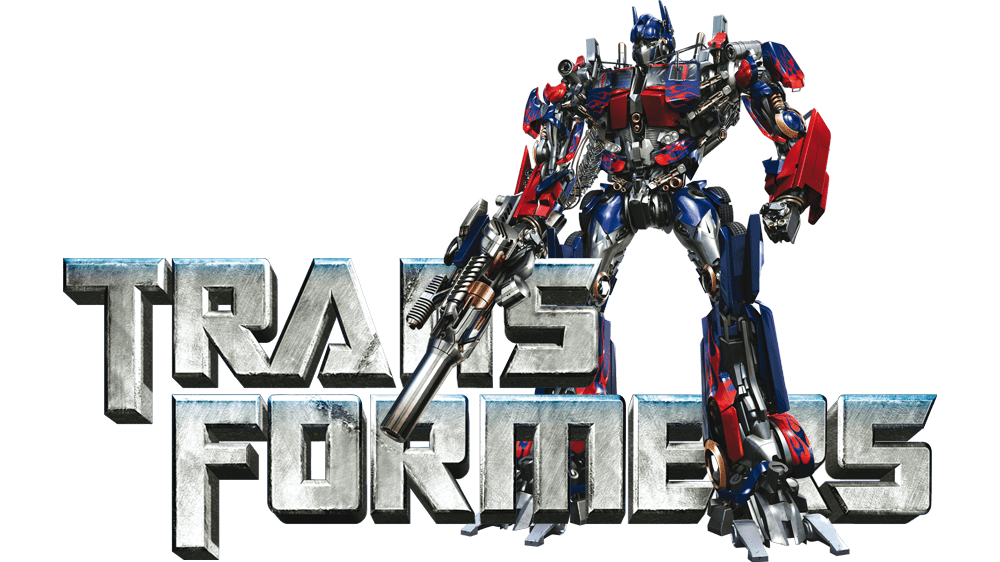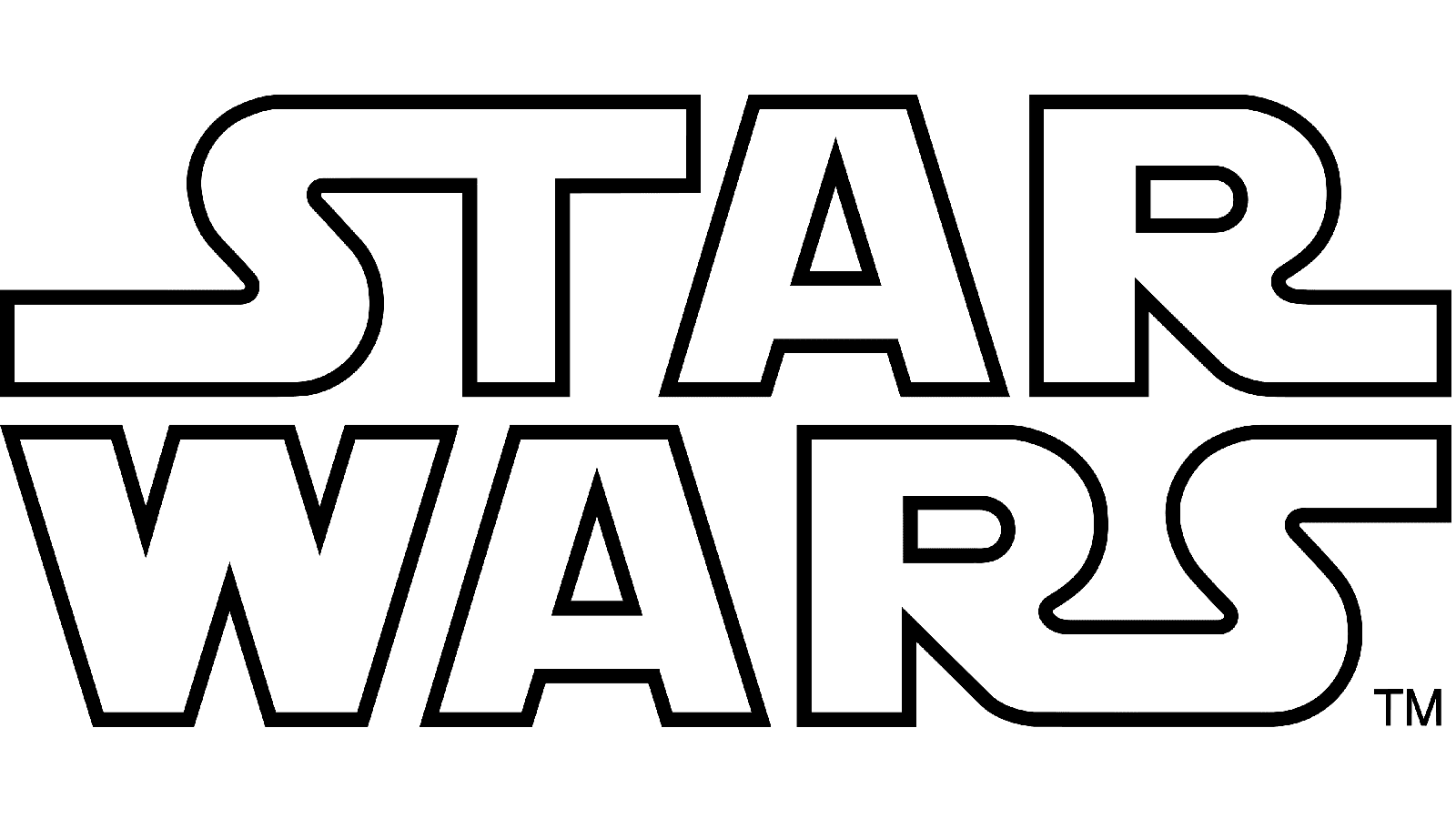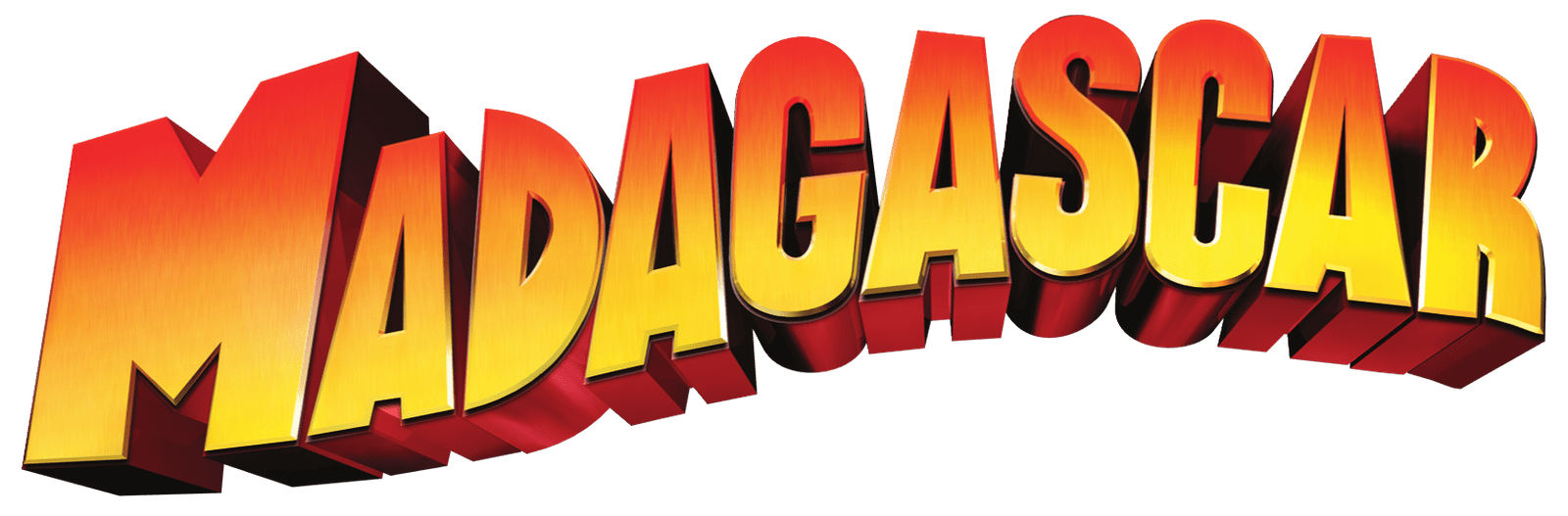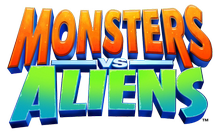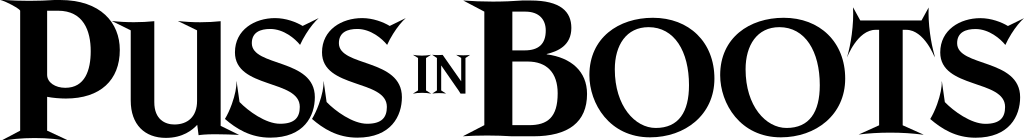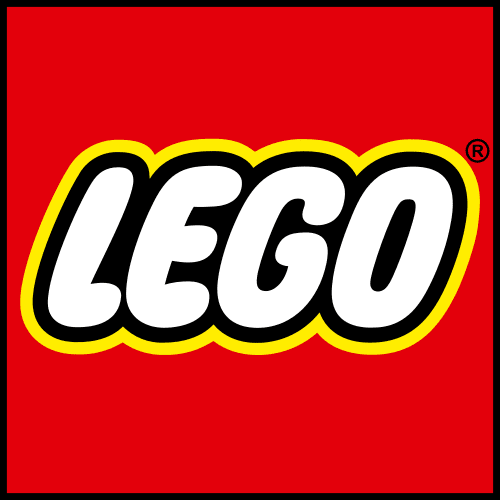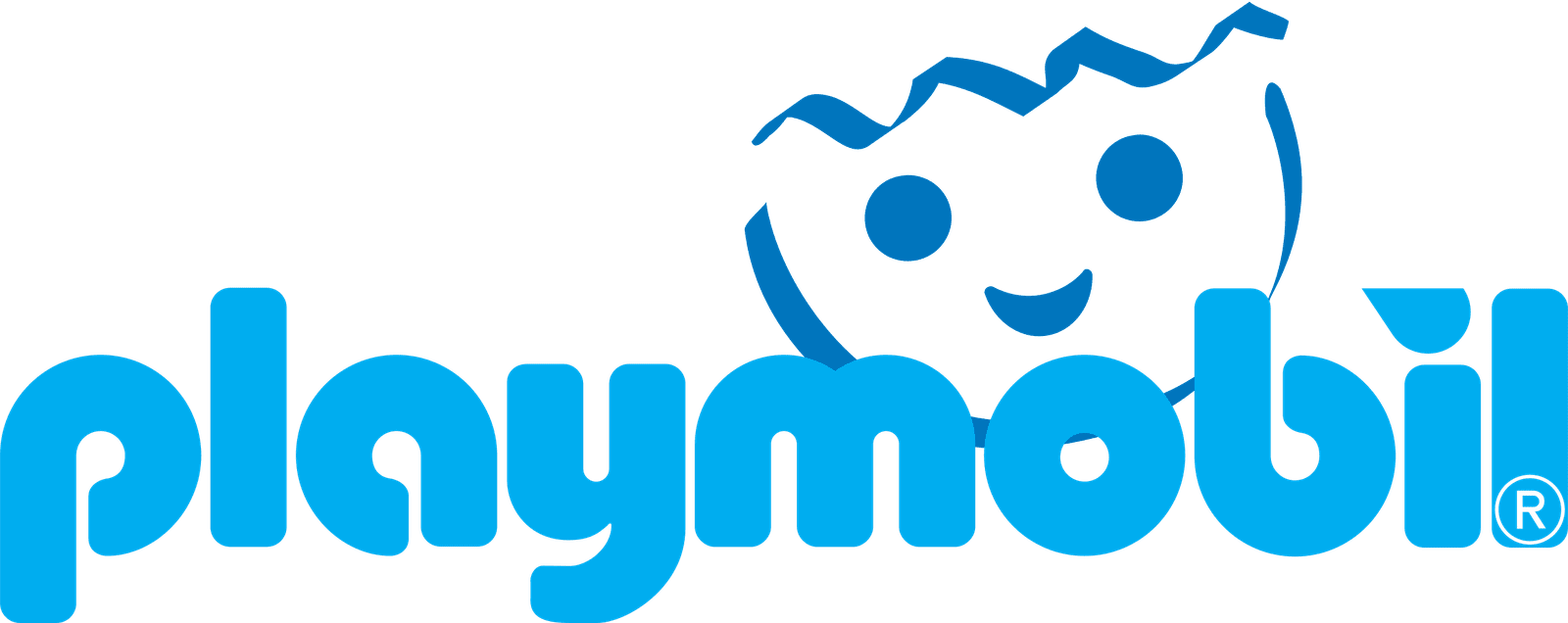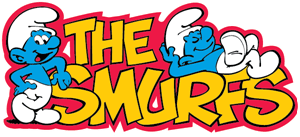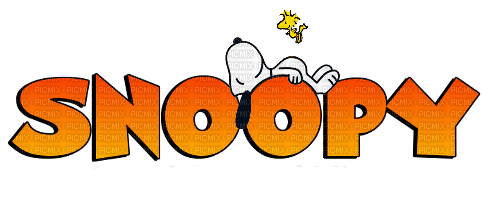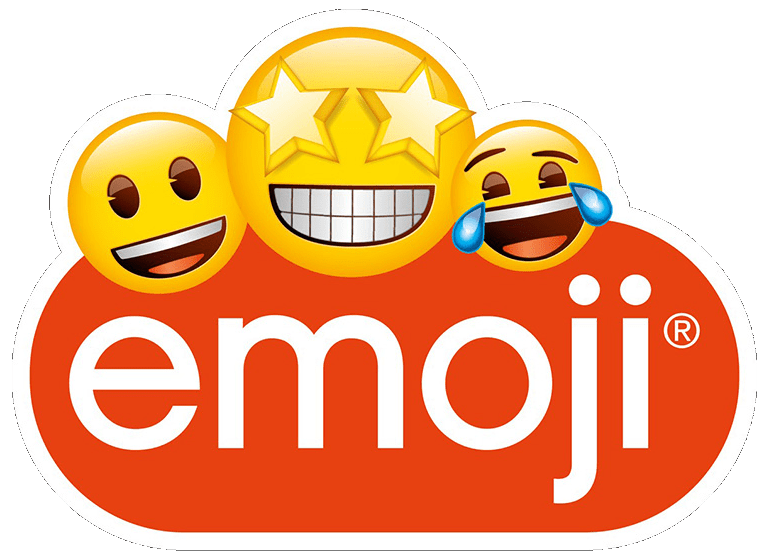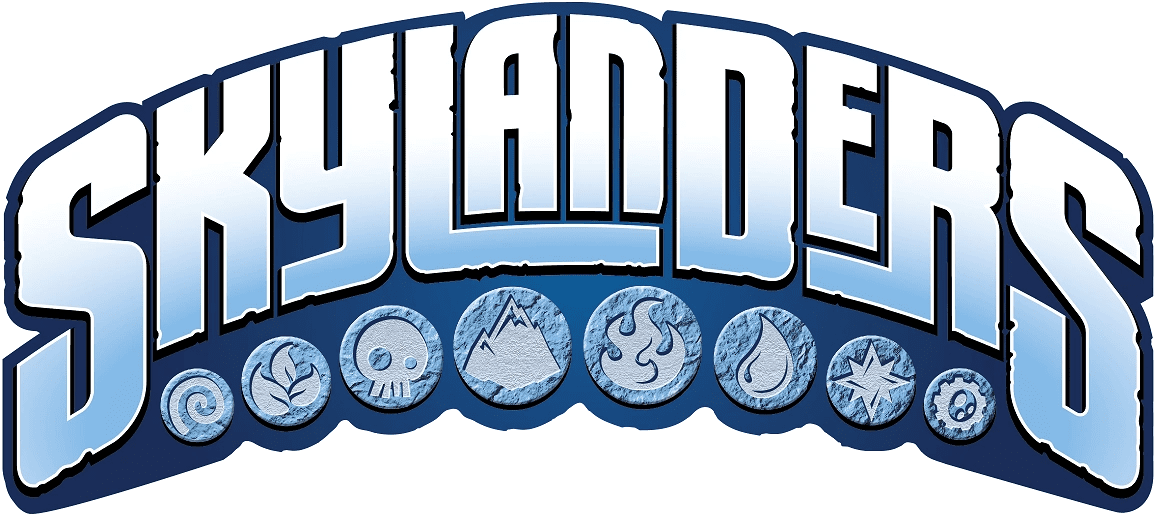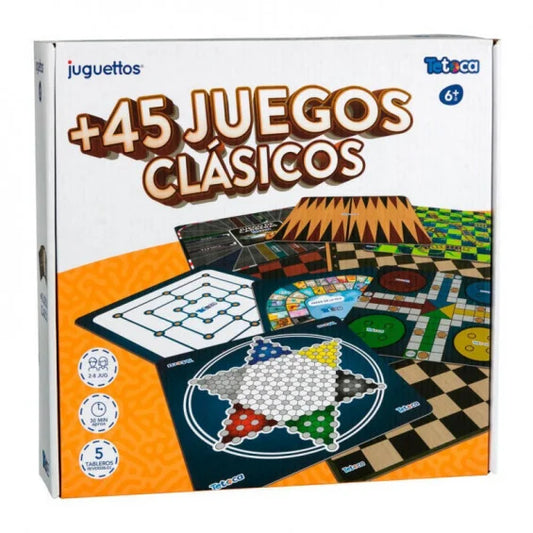Product Key activation on Microsoft
- 2 years ago
- Updated
In order to activate your product on Microsoft store, you will need to be logged in and redeem it here: https://redeem.microsoft.com/?wa=wsignin1.0
- Once you have successfully logged in. On the top right you will find your avatar - click on it and select “Redeem code”

- Then enter your key and continue to redeem it on your account.